Nyan Reporter
A rainbow full of joy reporter:
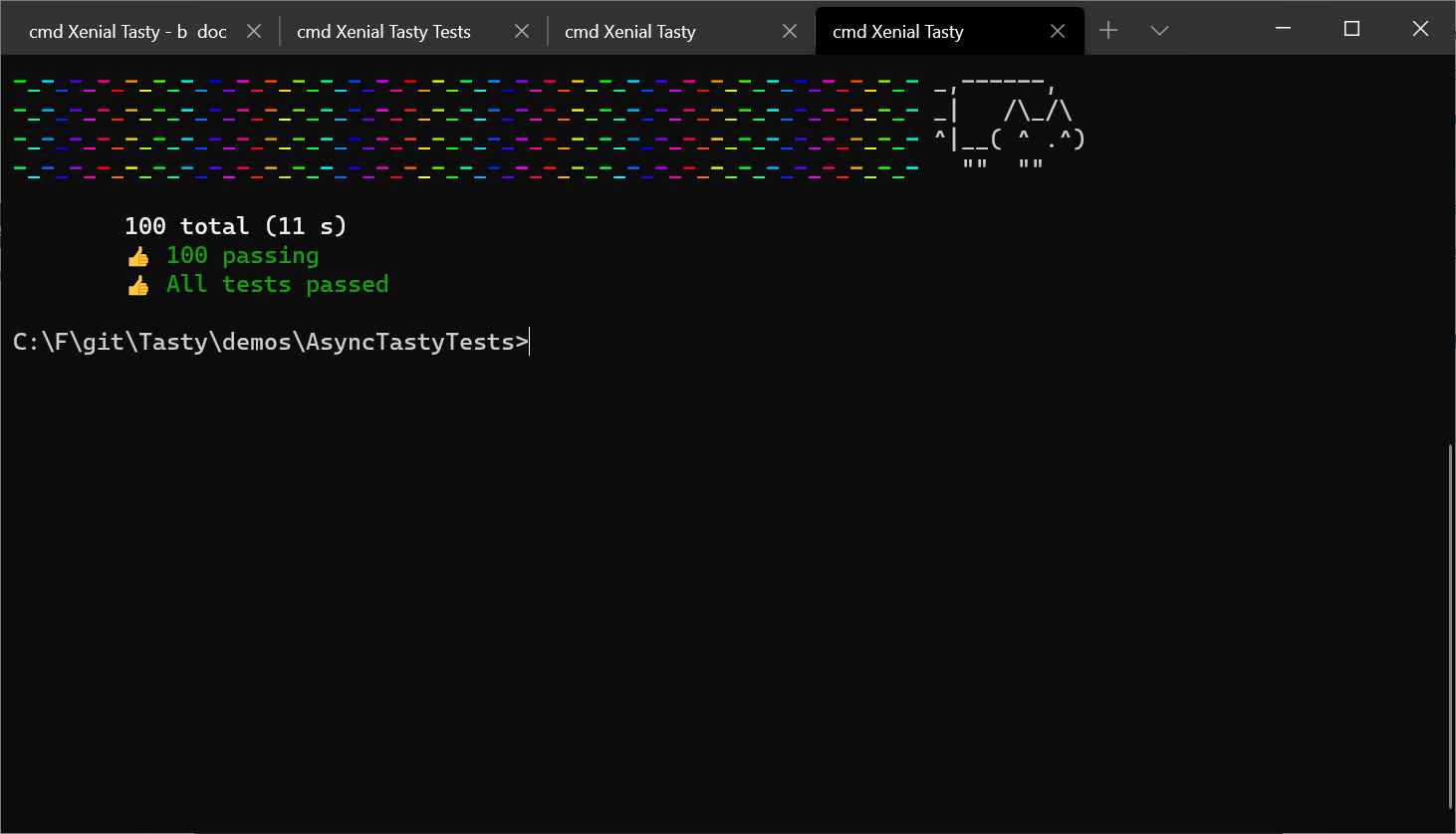
See it in action:
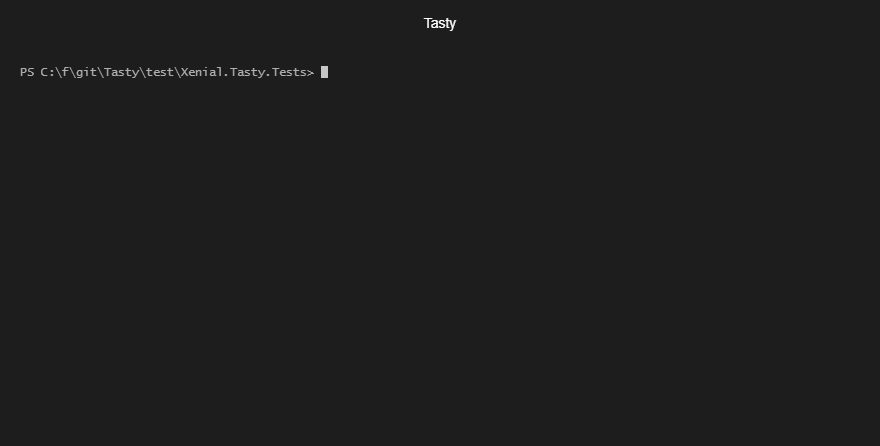
1. Installation
You can simply install it from the command-line
dotnet add package Xenial.Tasty.Reporters.Nyan
or do it by hand via the csproj
<ItemGroup>
<PackageReference Include="Xenial.Tasty.Reporters.Nyan" Version="x.x.x" />
</ItemGroup>
2. Configuration
You can disable and enable the reporter via a MSBuild property in the csproj
<PropertyGroup>
<UseTastyNyanReporter>false</UseTastyNyanReporter>
</PropertyGroup>
3. Manual usage
If you are in a more advanced scenario, you can manually add a nyan reporter to a scope:
Import the namespace:
using Xenial.Delicious.Reporters;
Global:
NyanCatReporter.Register()
Local plugin:
TastyScope scope;
scope.UseNyanReporter();
Only reporter:
TastyScope scope;
scope.RegisterNyanReporter();
4. Api
You can look into the Api and the Sources
5. Congratulations
You learned about the tasty rainbow screaming nyan cat reporters!
